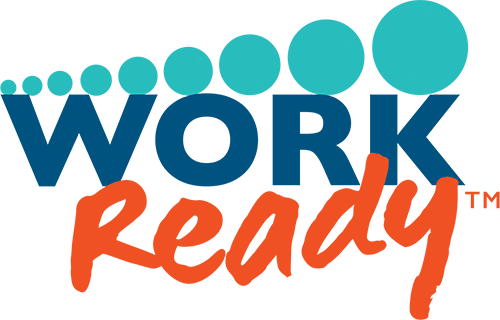Congratulations you’ve registered with Work-Ready – now get your students on board!
Welcome if you’re new to the Work-Ready program, and welcome back if you have returned.
Now that you have registered with Work-Ready, you’ve probably had the chance to explore our 13 informative modules and the many exciting resources they have to offer. You also have access to the Educators Community where we encourage you to comment, give feedback and share your own experiences with other educators.
It’s time to put Work-Ready to use in your classroom
We have worked to put together information, activities and resources that are relevant, up-to-date, interesting and useful to you as you prepare your classes; and to your students as they consider their work and career pathways and prepare to enter the workforce.
Your students are what the program is all about
The different Work-Ready modules will open up a world of job and career options, guide their pathway choices, provide links to government and industry resources and information, give them an understanding of the skills and attitudes for workplace success, take them through the application and interview process, and provide practical, hands-on and fun activities to give context to their learning.
So register your students now to give them access to the information and resources that will allow them to step into their work future with confidence.
Getting started is simple.
1. Register your classes by clicking on the ‘CLASSES’ tab and add a class click ‘CREATE CLASS’. You can also use this feature to create individual student files to work one-on-one.
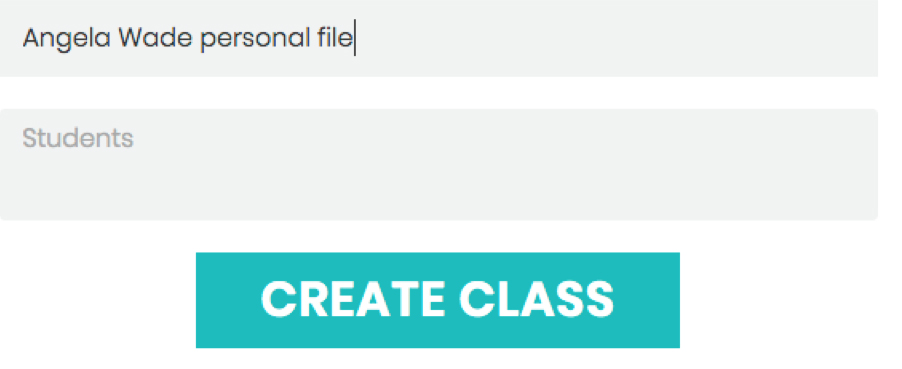
2. Next register the students. This can be done individually by clicking on the ‘STUDENTS’ tab or by uploading a CSV file and using the ‘Import Students’ tab. Your students will receive an email with their login details. Once your students have been registered they will have access to the content of the folders you will create and the EQUIPD magazine.

3. Start creating folders for your classes in the ‘My Folders’ tab. You can create a principal folder and allocate it to a class or leave class blank until later. Then you can create SUB FOLDERS within a FOLDER.

4. Now add module content to each of your folders by clicking on the ‘ADD TO FOLDER’ tab or clicking on the green ‘MODULES OVERVIEW’ button. Once you have viewed the content in a module and would like to add it to a folder, simply click on ‘Add to Folder’ at the top of the content.

Please note that once you allocate a folder to a class the students in that class will automatically get the folder. Your students can’t see anything from the modules that you haven’t shared to their class.
If you lose your way, click on the orange ‘LEARN MORE’ tab and follow the prompts on the video.
Remind your students that they have access at any time, from any device to the EQUIPD e-mag. EQUIPD is packed with industry news, interviews, case studies, and activities that they can share with family and friends.
We’re hoping that you make the most of Work-Ready’s resources, and look forward to hearing from you on the Educators Community; and remember, if you have any questions, we’re only an email away.